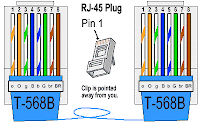You need to configure in Server.ng.local (Active Directory).
1).Internet Information Services (IIS), ASP.Net, Enable Network COM++ access, NNTP, SMTP Service, World Wide Web Service.
2). Add the IP Address in the server
IP Address -192.168.XX.XX
Subnet Mask – 255.255.255.0
Default Gateway -192.168.1.254
Preferred DNS Server – 192.168.XX.XX
Alternate DNS Server – blank
3). Change computer name- Server.ng.local
DNS suffix name- ng.local
4).Active Directory installation (Full DNS name – ng.local)
Domain Netbios name: NG
Create the folder (NTDS and SYSVOL)
5). Finish and restart.
6).Raise the functional of domain to 2000 to 2003
7).create the user account – mosadm (Premission- Domain Admin, Administrator, Domain Users, Enterprise Admin, Group Policy Creator user owner, Schema Admin)
From the page below, you need to configure in Microsoft office communication server PC
1). Add the ip address
2). Join the domain- ng.local
3).Restart.
4).Login with mosadm
5). IIS Service, World Wide Web Service, Certificate Service, Microsoft message queuing service need to enable Asp.net (allow in IIS)
6).Microsoft office communication server 2007 require Windows 2003 service pack 2
7). Click all the security setting (yes).
8). Cd has included with Microsoft visual C++ 2008 Redistributable, .Net Frameworks 3.5 sp1
9). Prepare Active Directory – Prep Schema Admin, Select (Default: Schema files are located in the same directory as setup).
10). Prep forest (Enterprise Admin), Select (System Container in the root domain)
11). Prep Current domain must be installing.
Configure Server
1). After that Configure Server – (Server or pool configure)- Sip domain- Client settings (Client will be manually configured for logon)- do not configure for external user access now- Finish.
Configure Certificate
1). Welcome – create new certificate- send the request immediately to an online certification authority- name and security settings – choose certificate authority (mos.ng.local\mos) – assign certificate immediately – Finish
Start services
1). Start the services
Install Microsoft Office Communication server 2007 administrative tools in 32 bit windows
1). Open Microsoft office communication server 2007 R2 cd. Go to this path (\Microsoft Office Communication Server 2007 R2\Support\i386)
2).Sqlncli.ins install
3). Vceredist_X86.exe
4). . Net Framework 3.5 sp1
5). OCS Core.msi
6).Microsoft office communication server 2007 r2 administrative tools install.